Windows, IE 5.0: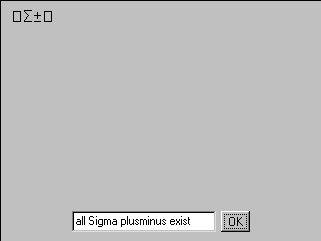 |
Linux, Netscape 4.75: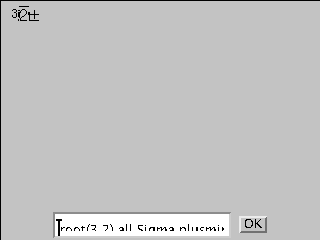 |
http://java.sun.com/products/plugin/?frontpage-javaplatform
Nachteile hierbei:
- Die derzeit aktuellste (1.3.0_01, 1.3.0_02) läßt sich unter Windows aufgrund eines Fehlers im Setup gar nicht erst installieren (siehe http://developer.java.sun.com/developer/bugParade/bugs/4423556.html).
- Außerdem kann das Applet nicht mehr per APPLET-Tag eingebunden werden, da für dieses die nicht funktionierende Standard-Java-Umgebung verwendet wird.
Da Netscape und Micro$oft sich hier mal wieder uneins waren, führt dies dazu, daß für den IE der folgende Codeblock verwendet werden muß:
<OBJECT name="mathapplet" classid="clsid:8AD9C840-044E-11D1-B3E9-00805F499D93"
width="320" height="240" align="baseline"
codebase="http://java.sun.com/products/plugin/1.3/jinstall-13-win32.cab#Version=1,3,0,0">
<PARAM NAME="code" VALUE="MathApplet.class">
<PARAM NAME="type" VALUE="application/x-java-applet;version=1.3">
<PARAM NAME="scriptable" VALUE="true">
<PARAM NAME="mayscript" VALUE="true">
</OBJECT>
Während unter Netscape folgendes Tag notwendig ist:<EMBED type="application/x-java-applet;version=1.3" java_docbase="file:///none" WIDTH="320" HEIGHT="240" NAME="mathapplet" CODE="MathApplet.class" MAYSCRIPT="true" SCRIPTABLE="true"> </EMBED>
Windows, IE 5.0: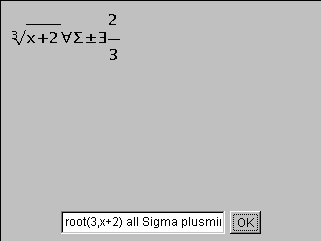 |
Linux, Netscape 4.75: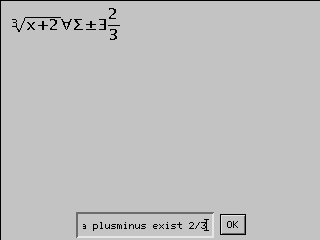 |
Auf den Rechnern im CCL ist NT4 mit Service Pack 6 installiert. Dieses Service Pack hat aber (oh Wunder) einen Fehler, der bei nicht-Administratoren den Download des Applets verhindert. (siehe auch: http://developer.java.sun.com/developer/bugParade/bugs/4288791.html und http://support.microsoft.com/support/kb/articles/Q245/6/78.asp).